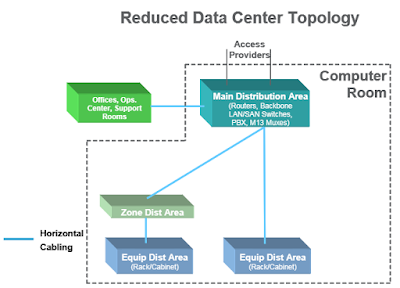SWOT is a strategic planning tool used to evaluate the strength, weakness, opportunities and threats to a project or a new idea thus evaluating the way to carve the result. Strength and weaknesses are considered the internal factors, while opportunities and threats are external that can have an effect on the organization or on the project. It is an important part of the project planning process in current business world.
Strengths include the attributes of the organization that would help achieve the project objective. These would also include the advantages of the result, profit it brings the organization, uniqueness of the project. Weaknesses would include the attributes of the organization that stop achievement of the project objective. Some of the factors which would come under this label are expertise unavailability, budget limitations and things to avoid in market feasibility. Opportunities are those external conditions that help achieve the project objective. It would cover to analyze the trends in market and its potential, technology and infrastructure development, market demand and R&D. Threats are the external conditions that could damage the project. Some of the factors in threats are environment, economy and its seasonal effects, obstacles with respect to field and feasibility to current market. Business model now a days also use TOWS which emphasizes the external environment, while SWOT focuses on the internal environment.
The SWOT analysis is typically conducted using a four square template where one would list down all the Strengths, weaknesses, Opportunities and Threats in each box. This is achieved through the brainstorming session among the group to capture the factors in each box respectively. Then a finalized version is created for review. This would help develop short-term and long-term strategies for the business/project. This would help us generate or maximize the positive influences on the business/project and minimize the negative influences. The SWOT analysis thus forms into a simple but useful framework for analyzing and kicking off the strategy formulation to make the project a successful one. One has to make sure when carrying out the SWOT analysis to be realistic and rigorous at right levels. Thus SWOT analysis forms into regular strategy meeting among the group to achieve what business requires at appropriate time.